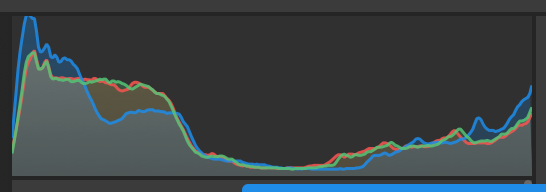|
RAW image
|
Final image
|
Capturing the RAW image: hiking over from Elterwater to Little Langdale in March, with family, there was a sudden break in the clouds, the light over Wetherlam and was superb. I had to stop the family from walking into the shot and using the standard zoom at 18mm (27mm) I set ISO 200, f16 and the camera set the shutter speed at 1/18. I checked the histogram and underexposed by one stop (EV -1) to ensure I captured as much of the light information in the sky as possible without losing detail in the shadows in the wall on the left. I handheld this shot with optical image stabilisation (in lens). The light was gone as soon as it arrived and I only had the chance to take one shot. I didn't notice the twig in the top left hand corner of the image - rather distracting on review.
Processing the image: the RAW image is very flat but has managed to capture most of the dynamic range of the scene with only minor loss of shadow and highlight detail or 'clipping' at either end. I needed to start with some basic light adjustments to bring up the shadows and bring down the highlights then increased the white point and decreased the black point to emphasise contrast. A minor overall contrast and exposure adjustment gave the right feel to the image. I used the 'heal' tool to remove the twig in the top left corner and then made subtle changes to the tone curve to further increase the midrange contrast, where the eye is most sensitive, at the expense of some highlight and shadow detail. Colour adjustments warmed and saturated the image, but it is the clarity, dehaze and particularly the split toning that really transform the image. A little sharpening helps make the image 'pop' when viewed at full resolution.